WordPress is a website publishing platform that allows users to create and manage websites and blogs.
It was created as a tool to publish websites and blogs but has evolved to support posting other web content, including more traditional websites, mailing lists, and Internet forums.
WordPress was initially released in 2003 and has become one of the world’s most popular and widely used CMSs.
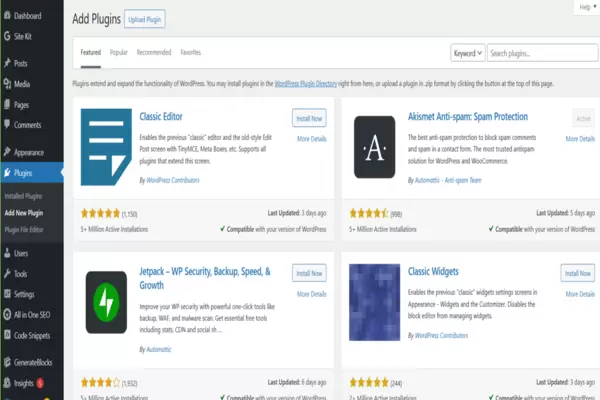
Here are some key aspects of WordPress:
- Content Management: WordPress provides a user-friendly interface for creating, editing, and organizing various types of content, including text, images, videos, and more. It simplifies the process of publishing content on the web.
- Themes: WordPress themes used control the appearance and layout of your website. Users can choose from thousands of free premium themes to give their sites a unique look.
- Plugins: Whether you need SEO tools, e-commerce capabilities, contact forms, or social media integration, there’s likely a plugin available to meet your needs.
- Blogging: WordPress originated as a blogging platform and is still popular for bloggers. It includes features like categories, tags, commenting, and RSS feeds, making it easy to manage and promote blog content.
- Customization: WordPress is highly customizable, allowing users to tailor their websites to their specific requirements. Developers can modify the code, and non-developers can use themes and plugins to achieve the desired functionality.
- Open Source: WordPress is open-source software anyone can use, modify, and distribute. This open nature has led to a vibrant community of developers and contributors continually improving and expanding the platform.
- Community and Support: This community-driven approach ensures that help and guidance are readily available.
- SEO-Friendly: It generates clean, SEO-friendly code, and numerous SEO plugins are available to help improve your site’s search engine visibility.
- Scalability: WordPress can scale from small personal blogs to large, complex websites with millions of visitors. Individuals, small businesses, large corporations, nonprofits, and government organizations use it.
- Multilingual Support: WordPress has built-in features and plugins that support multilingual websites, making it suitable for reaching a global audience.
Whether you’re a WordPress website writer, WordPress as a content management system can help you create a professional-looking website quickly and easily without any experience.
In this beginner’s guide, we’ll take a closer look at what WordPress is, how it works, and how to use it to build your website or blog.
Who should use WordPress?
If you’re wondering whether WordPress is for everyone, here’s a breakdown of the features of WordPress that explain how it works well for all users.
WordPress began in 2003 as a free blogging software created by Mike Little and Mike Mullenweg.
In developing WordPress and making it perpetually free, its creators hoped to “democratize publishing” by designing a site-building program that allows anyone to have a voice and presence online.
The features that made WordPress appealing to bloggers and other Internet publishers also appealed to a wider audience, including some of the most prominent companies worldwide.
WordPress is the platform of choice for many household names, including Sony Music, Variety, Time, Inc., Disney Company, and millions of smaller business and personal sites.
The most recent version of the platform has been downloaded over 22 million times so far, and new versions continue to be developed by the large WordPress user community.
WordPress can be used by many individuals and organizations. It’s suitable for various types of websites and users, including:
- Bloggers: WordPress was initially designed as a blogging platform, and it remains an excellent choice for individuals and hobbyist bloggers who want to share their thoughts, stories, and expertise online.
- Small Businesses: Many small businesses and startups choose WordPress to create websites. It provides an affordable and flexible platform to establish an online presence, showcase products or services, and connect with customers.
- E-commerce Websites: WordPress can power e-commerce websites using plugins like WooCommerce. This makes it an attractive option for businesses selling products or services online.
- Nonprofits: Organizations often use WordPress to build websites and share their mission, events, and fundraising efforts with a global audience. It can also help nonprofits collect donations and engage with supporters.
- Content Publishers: Whether you’re a digital magazine, news outlet, or content publisher, WordPress offers the tools and features needed to manage and present content effectively.
- Educational Institutions: Many schools, universities, and educational organizations use WordPress to create websites for teachers, students, and administrative purposes. It’s a useful platform for sharing information and resources.
- Professional Portfolios: Individuals in creative fields, such as artists, photographers, designers, and writers, often use WordPress to showcase their work in an online portfolio.
- Corporate Websites: Larger companies and corporations can use WordPress to build their websites, providing information about their products, services, and corporate culture. WordPress is often used for creating intranets or internal communication portals as well.
- Government and Public Sector: Government agencies and organizations may use WordPress to build websites for public information, government services, and community engagement.
- Community Websites: WordPress can create online communities, forums, or social networks using various plugins and themes. These platforms can foster interaction and discussion among members.
- Multinational and Multilingual Sites: WordPress supports multilingual content, making it suitable for organizations or individuals with an international audience.
Also Read: How to Make a WordPress Website In 2023
WordPress is free to use and modify.
As open source, any developer or WordPress community member can modify it. These members of the WordPress community are constantly working on the WordPress core code and organizing events and “WordPress camps” to help people learn about WordPress and solve problems while using it.
In addition, WordPress users of all levels of experience are invited to join the WordPress community and contribute in any way they can to support other users and keep the program stable and up to date.
Getting started with a WordPress site is as easy as downloading a copy from WordPress.org and installing it on a hosting platform, using the WordPress installation feature offered by most web hosting providers, or even on a local hosting machine for testing and trying new features. No matter how it’s acquired or installed, WordPress is completely free.
Also Read: All You Need To Know About HTTP Security Headers In WordPress
WordPress works for all users.
As its creators intended, WordPress can be learned by anyone, from a beginner to an expert developer. For new users with no design or development experience, a WordPress website can be set up as a “one-click install” on a hosting platform using one of the hundreds of free-to-use WordPress themes.
These themes allow users to customize various features, such as the site header and colors, from the dashboard without knowing any code.
For users with experience in website design or development, WordPress allows access to all parts of the software, including its theme and plugin systems, application framework, and scripts, so that it can be customized to fit the needs of any WordPress website.
Because WordPress can be modified in various ways, it can be adapted and changed to grow and meet the evolving needs of an expanding business.
WordPress is flexible
One reason WordPress is so popular is because of its virtually endless flexibility and WordPress Plugins created by designers worldwide.
WordPress can also be tailored for various additional functions with a long list of plugins that add features, such as online storefronts, magazine layouts, and galleries, to a basic WordPress theme.
WordPress Plugins can also be purchased from third-party developers and installed through the site’s WordPress dashboard.
Site owners can mix and match plugins to fine-tune the site and extend its features, and even inexperienced users can install and start using it with only a few clicks of a mouse.
Also Read: The Complete List of the Best Free WordPress Themes 2023
Getting started with WordPress
One of the major benefits of using WordPress is its versatility. You can use it for your portfolio or your Fortune 500 business – it’s that flexible.
The key to this flexibility lies in the themes you can choose. Themes are free templates that give your site the certain look and feel you want to achieve, and there are thousands to choose from.
WordPress is also extremely user-friendly. It’s easy to change something on your site, and you won’t need to rely on a webmaster to make the changes on his or her time because you can do it yourself in seconds. Also, you don’t need to learn the programming language HTML CSS because the WordPress software script does that for you!
Installing the WordPress software script on your computer only takes a few minutes. Make sure that you have the newest version of WordPress installed.
Once installed, you can create your webpage quickly without needing to learn HTML – something that would have taken you months, if not years, to perfect.
After you pick a free theme, you can choose from thousands of plugins to customize your site further. Premium themes are available if none of the free versions suit your needs.
Plugins are software you can install to add functionality to your site. Some of the best and most common WordPress plugins we recommend include Akismet, Jetpack, and All in One SEO.
Akismet ensures the comments you receive on your site aren’t harmful spam! While JetPack Protect your investment with Real-time backups and one-click restores with VaultPress Backup and All in One SEO, AIOSEO is the perfect WordPress SEO plugin for all WordPress websites.
Thousands of useful plugins are available through WordPress, so feel free to browse and choose which functions will work best for your site. In addition to free plugins, there are premium plugins to choose from, too.
Because WordPress is open source, there are new advancements and improvements daily. This constantly evolving system was created by a community devoted to making the platform the best option, bar none, for people who want to start their website.
If you use the self-hosted WordPress.org, you will be responsible for the updates, but they only take one click. Easy enough!
Also Read: All You Need to Know about WordPress Theme 2023
Why Use WordPress?
As explained above, WordPress is a popular and versatile content management system (CMS) that powers a significant portion of the websites on the internet. There are several compelling reasons why people choose to use WordPress for building and managing their websites:
- User-Friendly Interface: WordPress is known for its user-friendly and intuitive interface. Even individuals with limited technical knowledge can quickly learn to use it to create and manage content.
- Wide Adoption: WordPress powers over 40% of all websites on the internet, making it one of the most widely used CMS platforms. This extensive adoption means abundant resources, plugins, themes, and a large community of users and developers are available for support and assistance.
- Customization: WordPress offers a vast library of themes and plugins, allowing users to customize their websites to meet their needs. Whether you want to create a blog, e-commerce site, portfolio, or business website, numerous options are available.
- Open Source: WordPress is an open-source platform, which means it is free to use, and its source code is accessible for modification. This open nature encourages collaboration and innovation within the WordPress community.
- SEO-Friendly: WordPress is inherently designed with search engine optimization (SEO) in mind. Its clean code and numerous SEO plugins make optimizing your website for search engines easier, improving its visibility in search results.
- Responsive Design: Most modern WordPress themes are designed to be responsive, meaning they adapt to different screen sizes and devices. This is crucial for providing a good user experience on mobile devices.
- Community and Support: WordPress has a vast and active community of users and developers contributing to forums, documentation, and support. This makes finding solutions to problems easy, learning new techniques, and getting help when needed.
- Security: While no platform is completely immune to security threats, WordPress has a robust security system and a large community that continually updates and improves its security features. Regular updates and the use of security plugins can help protect your site.
- Scalability: WordPress can scale with your needs. Whether starting with a small blog or building a large e-commerce website, WordPress can handle various levels of traffic and content.
- Integration: WordPress can easily integrate with various third-party services, tools, and platforms. This flexibility makes it suitable for various purposes, from blogging to e-commerce to membership sites.
- Content Management: WordPress provides powerful content management capabilities, allowing you to organize and categorize your content efficiently. This is particularly useful for websites with extensive content libraries.
- Multilingual Support: WordPress offers options for creating multilingual websites, making it suitable for businesses or individuals with a global audience.
Also Read: How to Start a Blog: The Ultimate Checklist [2023]
Resources Needed to Build WordPress Website
Building a WordPress website requires various resources to help you get started, whether you are a beginner or an experienced developer.
The following are some essential resources to consider:
- WordPress.org: The official WordPress website is an invaluable resource. You can download the latest version of WordPress, access documentation, and find links to the official support forums.
- Web Hosting: You’ll need web hosting to host your WordPress website. Choose a reputable web hosting provider with WordPress-specific hosting plans for optimal performance. Some popular hosting providers include Bluehost, SiteGround, and WP Engine.
- Domain Name: Register a domain name that reflects your website’s purpose and brand. Domain registrars like GoDaddy, Namecheap, Hover, and Google Domains can help you.
- WordPress Themes: Browse and select a WordPress theme that suits your website’s design and functionality needs. The official WordPress theme repository and premium theme marketplaces like ThemeForest and Elegant Themes offer a wide selection.
- WordPress Plugins: Explore the extensive library of WordPress plugins to add additional features and functionality to your website. Popular plugins include AIOSEO, Yoast SEO for SEO optimization, WooCommerce for e-commerce, and Contact Form 7 for creating forms.
- Tutorials and Guides: Numerous online tutorials and guides are available to help you with various aspects of WordPress, from installation to customization. Websites like WPBeginner, Online Media Masters, WPFramer, and WP101 offer beginner-friendly resources.
- WordPress Forums and Communities: Join WordPress forums and online communities to ask questions, seek advice, and connect with other WordPress users and developers. The WordPress Support Forums and the WordPress subreddit are good places to start.
- WordPress Codex: The WordPress Codex is the official documentation for WordPress. It contains detailed information on WordPress features, functions, and best practices.
- Developer Resources: If you’re a developer or plan to dive into WordPress development, resources like the WordPress Developer Handbook provide in-depth information on coding for WordPress.
- Security Tools: Protect your WordPress website from security threats using plugins like Wordfence or Sucuri Security. Keep your site, themes, and plugins updated for security patches.
- Performance Optimization: Improve your website’s speed and performance by following best practices and using caching plugins like W3 Total Cache or LiteSpeed Cache.
- Backup Solutions: Implement a reliable backup solution to safeguard your website’s data. Plugins like UpdraftPlus and BackupBuddy can help automate this process.
- SEO Tools: Use SEO plugins like Yoast SEO or All in One SEO Pack to optimize your website for search engines. Learn about SEO best practices to improve your site’s visibility.
- Analytics and Monitoring: Connect your website to tools like Google Analytics and Google Search Console to monitor traffic and performance. These tools provide valuable insights into your audience and website health.
- Community Support: Engage with the WordPress community through social media, local WordPress meetups, WordCamps (WordPress conferences), and online communities. These connections can provide guidance, support, and networking opportunities.
Also Read: LiteSpeed Cache: The Best Settings for WordPress Websites
Building a WordPress website is rewarding; these resources can help you navigate it effectively.
Whether you’re looking for technical documentation, design inspiration, or troubleshooting assistance, a wealth of information is available to make your WordPress journey successful.


![How To Promote a Website: What You Need To Know [2026]](https://wpwebtools.com/wp-content/uploads/2025/11/How-To-Promote-a-Website-300x200.webp)